Website sections:
- Services Provided
- IT Project Management
- Application Development
- Creativity Management
- Previous Work Experience
- Site Map
- Contact Information
Current section's content:
- Overview of Current Focus and Previous Work Experience
- Creativity Management Method Development Project
- Previous Work
- Overview of the Previous Work
- Achieve More with Less Effort
- Market Research Tools
- Marketing, Prospecting and Sales Tools
- Resource Scheduling Tools
- Event Planning Tools
- Project Planning, Development and Management Tools
- From Search Functionalities to Multi-Functional Report Centers
- Reports
- Data Entry, Uploading and Filtering Tools
- Application Navigation and Usage Assistance Tools and Features
- Artistic and Entertaining Nuances: Brighten the Moments!
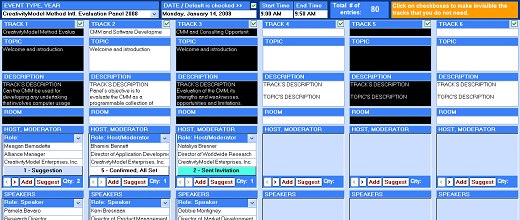
Event Planning Tools
Events database can be set up so that different events data is entered in the same database throughout the years and need for data entry is minimized. Existing people entries can be entered to events by selecting the person, the event and year, and clicking a button. This provides opportunities for data mining. The latter tools can be set up so reports can be generated and emails can be sent out by specifying any combination of criteria, where criteria is based on company or people information or event characteristics or attendance.
Further, even planning tools can be set up so that event planning stages and steps are computerized. This can substantially increase productivity.
![]() The tool displayed above (as the header image) was created by turning a MS Word-based paper file, a grid, that many people had to work on but were not able to access simultaneously, into a part of a relational events database application. This application also replaced large number of stand-alone separate databases. This events database can be used year after year, and new events can be added as needed.
The tool displayed above (as the header image) was created by turning a MS Word-based paper file, a grid, that many people had to work on but were not able to access simultaneously, into a part of a relational events database application. This application also replaced large number of stand-alone separate databases. This events database can be used year after year, and new events can be added as needed.
The users can scroll through the time slots, so that each user interface view represents a time slot in one day and event, for example, from 9 - 10 am on a certain date for a certain event. Most events have from 2 to 6 tracks running simultaneously. Users can add new time slots; the application puts them in the right place and order automatically.
Application user can use application's suggestions for potential speakers and hosts, or add them using then entries that previously have been added to the database.
The users can zoom different field's entries, and open as many entries zoomed views simultaneously as they want. Similarly, the users can access other parts of the application (like, for example, Calls and Contacts) for any selected person directly from the Grid.
Each Host, Moderator or Speaker box may contain many entries. Each box' Qty (that is, quantity) number shows how many entries the track and time slot Host, Moderator or Speaker box contains.
All Host, Moderator and Speaker entries are color coded, and the application always sorts the entries so that the least advanced level is on the top. Since 5 - Confirmed, All Set is the most advanced level and uses white color, the user can assess whether or not a particular box' entries need additional work by glancing the color coding. Wherever the user sees anything other than white 5 - Confirmed, All Set, the box' entries most likely does require additional work.

