Website sections:
- Services Provided
- IT Project Management
- Application Development
- Creativity Management
- Previous Work Experience
- Site Map
- Contact Information
Current section's content:
- Overview of Current Focus and Previous Work Experience
- Creativity Management Method Development Project
- Previous Work
- Overview of the Previous Work
- Achieve More with Less Effort
- Market Research Tools
- Marketing, Prospecting and Sales Tools
- Resource Scheduling Tools
- Event Planning Tools
- Project Planning, Development and Management Tools
- From Search Functionalities to Multi-Functional Report Centers
- Reports
- Data Entry, Uploading and Filtering Tools
- Application Navigation and Usage Assistance Tools and Features
- Artistic and Entertaining Nuances: Brighten the Moments!
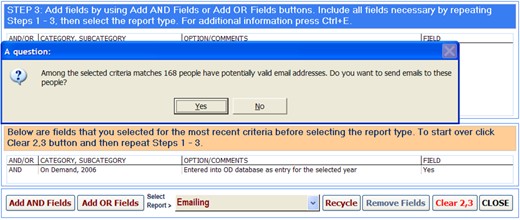
Reports
![]() The tool displayed above (as the header image) generates mail merge letters, published by the application and attached to correct recipients emails on the fly, so that the letter contains fields that are automatically filled in by the application.
The tool displayed above (as the header image) generates mail merge letters, published by the application and attached to correct recipients emails on the fly, so that the letter contains fields that are automatically filled in by the application.
Reports can also take a form of mail merge letters, published by the application and attached to correct recipients emails on the fly, so that the letter contains fields that are automatically filled in by the application.
Reports can take many different formats. How the reports is going to be used usually determines the report's format. For example, the users may only need to review and print the report, or they may need to use the report to copy, forward (as email attachment), analyze or graph report's data or perform calculations using the data.
Reports can be produced using specific software packages like Crystal Reports or Access, or using automation in MS Excel or MS Word, or in HTML and published on the Internet.
There can be more than tenfold difference in development time between two different type of reports that contain identical data. So, when we set up reporting functionality, first we try to find out if we can use the format that requires the least development time.

